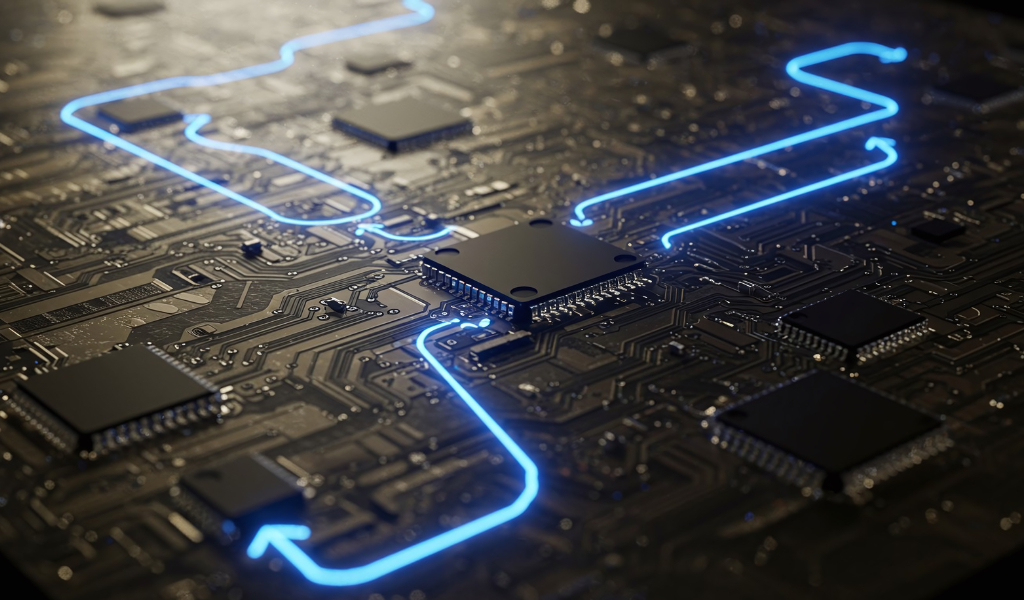
What is AI Design?
What is AI Design?
AI Design is the practice of creating user experiences that leverage artificial intelligence without losing sight of the human element. It’s not just about building smart algorithms – it’s about integrating AI into products in a way that augments and enhances what people do, rather than replacing human creativity or judgment. In my work, AI Design means using AI tools during the design process (for example, to generate ideas or analyze data) and designing AI-powered features in products with a human-centered mindset. The goal is to harness AI’s capabilities (like personalization, prediction, automation) to solve real user problems, while ensuring users feel empowered, informed, and in control. Just as with any good design, AI-driven solutions must align with users’ needs and context – technology should serve people, not the other way around
Principles of Human-Centered AI Design
When incorporating AI into design, I follow key principles to keep the experience human-centered, ethical, and effective:
User-Centric Focus: Start with real user needs and pain points, not with the AI tech itself. AI is only useful if it addresses a genuine problem or improves the user’s journey. I ensure any AI feature is justified by a clear benefit to the user – empathy comes first, so we don’t add “AI for AI’s sake.”
Augmentation over Automation: Design AI systems to empower people, not replace them. The best AI solutions act like a smart assistant – handling tedious or complex tasks – while leaving final say to the human. I encourage a collaborative dynamic where users feel AI is a partner. For example, an AI might suggest ideas or defaults, but the user always has the agency to adjust or override. This principle keeps the creative and decision-making power in human hands, using AI as a boost to productivity and creativity rather than a substitute.
Transparency & Trust: Users should never be confused about what the AI is doing or why. I design interfaces to set correct expectations about AI capabilities and limitations from the start. That can include onboarding tips (“Here’s what our AI helper can do for you…”) and subtle UI cues about confidence levels or uncertainty. Whenever an AI makes a suggestion or decision, we provide context or explanations in plain language (no math or jargon) so users can understand the rationale. Being transparent builds trust – users are more likely to embrace an AI feature if it isn’t a “black box.” If an AI’s output might be wrong sometimes, I communicate that upfront, setting a realistic trust contract with the user.
User Control & Feedback: A fundamental principle of AI design is to keep the human in the loop. Users should be able to easily invoke the AI’s help – and just as easily dismiss it or correct it. I design with escape hatches: obvious ways to undo AI actions, edit AI-generated content, or switch the AI off when not needed. For example, if an AI recommendation isn’t relevant, the user can remove it and provide feedback (“Not interested in this”) which the system learns from. This design approach ensures the AI adapts to the user, not the user to the AI. It reinforces that the user is ultimately in control, maintaining trust and preventing frustration.
Ethics & Bias Mitigation: AI should respect users and society. I am vigilant about potential biases in AI-driven content and results. In practice, this means ensuring the AI’s training data and behavior don’t reinforce unfair stereotypes or exclude groups. During design, I ask questions like: “Could this feature inadvertently favor one group over another? Could the tone or content offend or mislead?” If so, we adjust the design or the algorithm’s parameters. I also consider ethical use – for instance, if an AI uses personal data, we make that clear and get consent. An AI feature must uphold fairness, transparency, and inclusivity as core values.
Privacy & Security: AI systems often rely on user data – which brings great responsibility. I bake in data minimization and privacy safeguards from the start. We only collect data that’s truly needed and communicate to users how their data is used. All personal or sensitive data is handled with care (secure storage, anonymization when possible). By treating user data with respect and transparency, we not only comply with laws but also show users that their rights and privacy are paramount. This principle is essential for maintaining user trust in any AI-powered service.
Continuous Learning & Adaptation: Both the AI and the designer need to embrace learning. I design AI features to improve over time – for example, by learning from user feedback or usage patterns (within ethical bounds). Likewise, as a designer I stay up-to-date with the fast-evolving AI landscape. New tools, model improvements, and best practices emerge continuously, so I treat my skill development as an ongoing process. This adaptive mindset helps in two ways: the products I design remain relevant and cutting-edge, and I can guide teams in navigating new AI-driven possibilities with confidence and caution. In short, we iterate not just on the UI, but on the AI behavior itself post-launch, making sure it continues to meet user needs as context and technology change.
By grounding every AI-related project in these principles, I ensure that technology innovation goes hand-in-hand with human-centered UX values. It’s about creating intelligent experiences that users can trust, enjoy, and benefit from – all while feeling respected and in control.
AI Design Process: Integrating AI into
Human-Centered Workflows
1. Empathize & Research (Discover Opportunities)
Every successful design begins with understanding the people at the heart of the problem. When AI is involved, this stage includes researching user needs and AI possibilities. I start by engaging with users through interviews, surveys, and observations to uncover pain points and goals – staying technology-agnostic at first. During this empathy work, I also explore how AI might help: Are there repetitive tasks or complex decisions where an intelligent system could assist the user? For instance, if users express being overwhelmed by choices, that hints a recommendation AI could be useful. This is also the point where I consider the context: would users trust an AI in this scenario? What concerns might they have (loss of control, privacy, etc.) that we need to address from the outset? By combining human insight and awareness of AI capabilities, I identify high-impact, user-centered opportunities for AI before a single line of code is written.
Real-World Example: In a recent project for an e-commerce platform, I conducted field interviews and learned that customers felt “option paralysis” when browsing products. This empathy work revealed a genuine need for guidance. Instead of immediately suggesting an AI solution, I mapped out the decision journey and pain points. Only after understanding the users did we identify that an AI-powered recommendation engine could simplify their experience. Early user research also warned us that some shoppers were skeptical of algorithmic suggestions, which informed how we’d later design the recommendation UI to be transparent (“Why am I seeing this?”) and easily adjustable to user preferences.
2. Define the Problem & AI’s Role
After gathering insights, the next step is to clearly define the problem – and decide if and how AI should be part of the solution. In an AI design project, I formulate problem statements that blend user needs with AI opportunities, for example: “Help busy users quickly find relevant content by using AI to personalize the experience.” Crucially, I also define the scope of the AI’s responsibilities. This means pinning down what the AI will and won’t do. (Will the chatbot handle all FAQ questions, or just a subset? Will the AI make automatic decisions, or merely suggest options?) Defining these boundaries early is important to set expectations for both the team and the users.
Another critical part of this phase is considering data and feasibility. For an AI feature to work, we need the right data and algorithms. I collaborate with data scientists or engineers (if available) to identify what data we have or must gather. We also address data quality and bias questions now: ensuring the dataset represents our user base and is processed ethically. If the required data is sensitive (e.g. personal user behavior), I plan how to obtain user consent and maintain privacy. By the end of the Define stage, we have a focused problem statement and a clear idea of how AI will contribute to the solution – grounded in user needs and practical constraints. This alignment prevents “feature creep” and keeps us focused on an AI implementation that truly solves the right problem.
Real-World Example: Defining the problem for the e-commerce recommendation project, we phrased it as: “Users spend too long searching for products. How might we help them discover suitable products faster in a way that feels personal and trustworthy?” We decided the AI’s role would be to suggest products based on browsing history and ratings – but not to automatically add anything to cart or make decisions without user input. We also noted that the system should request feedback (likes/dislikes) to refine suggestions. By clearly stating this, everyone (design, product, developers) understood the AI’s job scope. Additionally, we did a quick audit of our product data – ensuring we had enough information on user behavior to fuel the recommendation algorithm, and that we’d filter out any biases (for example, not overly pushing only the most popular items, but tailoring to individual tastes). This early definition of AI’s role and requirements set a solid foundation for the design and build phases.
3. Ideation & Brainstorming with AI in Mind
With a well-defined problem, I move into ideation – generating as many solutions as possible, including those involving AI. In this creative phase, AI itself can be a co-designer. I often use AI tools to spark ideas: for instance, using a text-generating AI like ChatGPT to brainstorm different feature concepts or user flow variations, or using a generative image tool to visualize a concept. These AI inputs are fantastic for breaking out of conventional thinking; they might suggest a design pattern or an approach we hadn’t considered. That said, all ideas (AI-suggested or human) are weighed against our user research and principles – we don’t follow an idea just because it’s novel or high-tech.
I also facilitate cross-functional brainstorming sessions, bringing in developers, data scientists, and stakeholders alongside designers. This is crucial for AI projects – collaboration ensures we match crazy ideas with technical reality and business goals. We might sketch out how an AI-driven feature would integrate into the user journey, or even role-play a chatbot conversation to see how it should behave. Throughout ideation, I encourage “wild idea, safe fail” thinking: exploring imaginative uses of AI (e.g. “What if the app anticipated the user’s next need automatically?”) and then critically examining the implications for user experience. We consider multiple levels of AI involvement, from simple automation to full “smart” autonomy, and discuss the trade-offs of each (in terms of user control, complexity, effort to build, etc.). The outcome of this stage is a set of promising concepts – some powered by AI, some not – that we can prototype and test. Importantly, by involving AI experts and keeping user needs front-and-center, we ensure the ideas are innovative yet grounded.
Real-World Example: In brainstorming solutions for the personalized shopping experience, we started with classic UX ideation (sketching user journeys, storyboarding how a person might find the perfect product). We then leveraged AI as a creative aid – for instance, I asked ChatGPT to list “10 ways an online store could personalize itself for each user,” which yielded a few interesting angles (like adjusting the home page based on past clicks) that we discussed. One designer on the team generated quick mood boards with Midjourney to imagine what an AI-curated product showcase might look like visually. These generative outputs were far from final designs, but they provoked discussion. We also invited a data analyst to our brainstorming; she pointed out that we could cluster users by style preference using purchase data, which led to an idea of an AI stylist feature. By the end, we had a range of ideas – from a simple filtering tool to an AI-driven “personal shopper” chat interface. We prioritized concepts that felt most useful and feasible, setting the stage for prototyping.
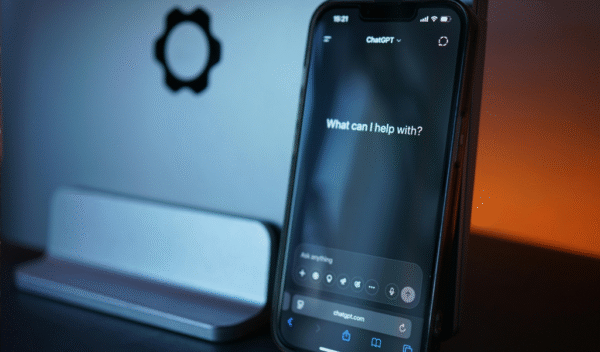
4. Prototyping & Wizard-of-Oz Experiments
Once we have strong concept ideas, I turn them into prototypes. For AI-related designs, prototyping can be a bit unique: often the AI isn’t built yet at this stage, so we use simulations or simplified versions to mimic the AI’s functionality. I might create a Wizard-of-Oz prototype – where, behind the scenes, a human or a simple script is producing the “AI” responses that the user sees. For example, to prototype a chatbot, I might use a design tool like Figma or Adobe XD to craft an interactive chat UI, and manually write the bot’s replies during user testing to simulate an intelligent response. This approach lets us test the concept without needing a full AI implementation upfront. It’s a powerful way to gather feedback on AI behavior and UX early, and it ensures we’re building the right thing before investing in the technical development.
In building prototypes, I use the lowest fidelity that will yield insights. Sometimes that’s a paper sketch or a storyboard of an AI’s decision flow. Other times, it’s a high-fidelity interactive mockup if we need to observe nuanced interactions. Modern design tools and plugins are increasingly helpful here – for instance, I can use Figma plugins or simple code to call a machine learning API and get real AI output inside a prototype. In one case, I integrated a prototype with a GPT API to provide live chatbot responses during a test, giving users a feel for how the AI might act in the real product. Throughout prototyping, I keep close collaboration with developers or ML engineers: we review the design to ensure the envisioned AI behavior is technically achievable (or adjust it according to technical constraints). By iterating between design and tech early, we avoid “fantasy designs” that AI can’t actually support. The result of this stage is an experience prototype where users can interact with the proposed AI feature – allowing us to validate the user experience, not just the UI screens.
Real-World Example: To prototype the recommendation engine idea, we didn’t immediately build a complex algorithm. Instead, I put together a clickable prototype of the shopping app with a “Recommended for you” section. For the content, I manually curated some product suggestions based on our test users’ profiles (essentially playing the role of the AI). In one round of testing, I even used a spreadsheet with simple rules – if a user looked at more electronics, the prototype would show more gadgets in their recommendations – and updated the prototype content between sessions. This Wizard-of-Oz approach fooled no one (we told users it was an early concept), but it allowed us to observe how shoppers interacted with recommendations: Did they notice them? Click them? Ignore them? One insight we gained was that users wanted to know why items were recommended. In response, I quickly adjusted the prototype to include a small info icon on each suggestion, with a tooltip like “Because you viewed similar items.” This tweak, even done manually, was then tested in the next session and got positive feedback. By prototyping scrappily and iteratively, we honed the design of the AI feature long before writing the actual recommendation algorithm.
5. Testing & Iteration (AI Usability Testing)
Usability testing is even more critical when AI is involved, because AI can introduce unpredictability in the user experience. I conduct user testing on our AI-infused prototypes with two main goals: (1) Validate utility and usability – does the AI feature truly help users accomplish their goals? and (2) Observe trust and understanding – do users get what the AI is doing? Do they feel confident, or confused and skeptical? During test sessions, I pay close attention to moments of hesitation or surprise. If a user says, “I’m not sure why it showed me this,” that’s a red flag that we need to improve transparency or onboarding. We ask users to think aloud, especially when the AI feature kicks in: “What do you expect to happen? Why do you think it gave that suggestion?” Their answers help identify mismatches between the user’s mental model and the system’s behavior.
Because AI behavior can vary, I test with a variety of scenarios – including edge cases and errors. For example, How does the chatbot respond to a question it can’t answer? or What if the recommendation engine has no data – what does it show? Ensuring we have graceful failure states is vital. If during testing we see the AI guessing wrong or doing something odd (which can happen with prototypes simulating AI), we note how users react. Do they forgive the error if there’s an apology or corrective option? This guides us to design appropriate error handling and feedback loops. A key part of AI UX is designing for when the AI is wrong or uncertain – providing helpful error messages or fallback suggestions instead of leaving the user stranded.
After each testing round, I iterate on the design quickly. With AI features, iterations often involve adjusting both UI and content/logic. For instance, if users felt the recommendations were off-base, we might tweak the criteria for what to show (in design terms) or plan to adjust the algorithm’s weighting (in technical terms). This stage can also surface needed improvements in AI tone and personality – e.g., making a chatbot more polite or concise if users found its responses too verbose. We loop through testing and refining until the AI-driven experience not only works in theory but delights users in practice.
Real-World Example: We brought in users to test our high-fidelity prototype of the personalized shopping app. One scenario we tested: a user with very minimal browsing history (to simulate the “cold start” problem where AI has little data). The AI’s recommendations in this case were only roughly relevant, and some users said it felt “random.” In response, we designed a friendly prompt that would appear in such cases: “Help us refine your recommendations by selecting your interests,” giving control back to the user. In another test, we intentionally put a clearly wrong recommendation to see what users would do – most ignored it, but a few clicked “Why this?” (our tooltip) and gave feedback that they appreciated the explanation but would like a way to say “Don’t show me this kind of item.” We took that feedback and added a dismiss button on each AI suggestion, with an icon to “X” it out. This matched our guideline of supporting easy correction and dismissal of AI outputs. After a couple more iterations, users in final tests were finding the recommendations helpful and said things like “It’s like it gets what I want, but I also like that I can tune it.” Those words signaled that our design struck a good balance of AI assistance and user control.
6. Implementation & Handoff
With a validated design in hand, it’s time to turn it into a real product. Implementing an AI-enhanced design is a team effort that requires tight collaboration between design, development, and often data science or machine learning specialists. I work closely with engineers to ensure the design intentions carry through to the final AI behavior. This means providing detailed specifications not just for visual design but for interaction flows and edge cases: e.g., What exactly happens if the AI confidence is low? How should the UI indicate when the AI is updating its results? I often share scenario-based specs – describing user stories and how the system should respond – in addition to static screens. For example, a spec might outline: “If the user asks the chatbot something it can’t answer, show the fallback message X and offer option to contact support.”
During development, I stay in frequent contact with the team. We might do design QA on the AI outputs (checking that the recommendations shown in a dev build match the intended relevance criteria, for instance). It’s not uncommon to adjust the design once real data starts flowing; maybe the space we allocated for an AI-generated text is too small when plugged into the actual model output, so we refine the layout. I embrace an iterative build approach: implement, test internally, tweak, and refine.
Crucially, I also advocate for ethical checks during implementation. We test the AI with diverse inputs to ensure it behaves respectfully and fairly (this sometimes uncovers things like unintended bias in a model’s responses, which we then work to address by updating training data or post-processing the output). If the AI uses user data, I ensure the frontend clearly reflects user consent status and that there are easy-to-find settings to opt out – those global controls might not be the “sexiest” part of design, but they are key to a trustworthy product.
Finally, we prepare for launch and beyond. I partner with the product team to instrument analytics that will tell us how the AI feature is performing (Are users engaging with it? Ignoring it? Getting frustrated?). I often design a feedback mechanism within the product – like a thumbs up/down on AI suggestions, or a prompt “Was this helpful?” – so users can directly teach the AI and the team about their experience. Post-launch, I remain involved to monitor these signals and any user support tickets related to the AI. This real-world feedback is invaluable. It allows us to make continuous improvements – maybe tweaking the algorithm if certain recommendations are clearly failing, or adjusting the UI if some explanation isn’t clear.
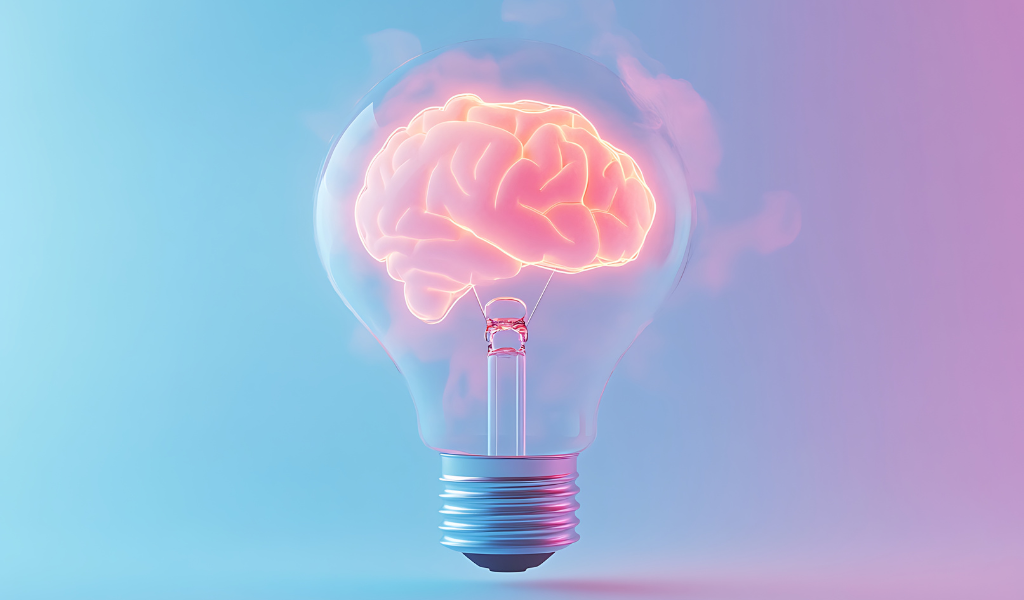



AI Tools & Workflow Integration
Integrating AI into my design practice isn’t just about the end product – it’s also about supercharging the design process itself with new tools and workflows. I regularly experiment with emerging AI-powered design tools to improve efficiency, creativity, and insight. Here are some ways AI tools become part of my workflow:
Research & Synthesis: Understanding users and their needs is faster with a little AI assistance. For example, I use tools like Dovetail’s AI or UserTesting’s AI Insights to help analyze qualitative data. These tools can automatically transcribe interviews and highlight common themes or sentiments. Instead of manually sifting through dozens of interview notes, I can get an AI-generated summary of key pain points, then double-check and deepen those insights myself. The result is a quicker path from raw data to actionable findings – giving me more time to strategize on design solutions. I’ve also used ChatGPT to brainstorm user survey questions or even to rephrase research insights in more concise ways. It’s like having a junior research assistant on call. Of course, I’m careful here: AI suggestions in research are always verified by me to avoid any misinterpretation. But as a starting point, they’re incredibly helpful for overcoming analysis paralysis.
Ideation & Content Creation: When facing a blank canvas, AI can help get the creative juices flowing. I frequently turn to ChatGPT or similar language models to brainstorm design ideas or content. For instance, if I need microcopy for an onboarding screen, I might ask the AI for 5 variations – which I then refine to match the product’s tone. Many design professionals do this now; in fact, a recent survey found 83% of UX professionals use ChatGPT in their work, often for tasks like writing and idea generation. I also use AI for visual inspiration: tools like Midjourney or Stable Diffusion can generate concept art, mood boards, or even quick UI layout ideas from simple prompts. Midjourney, for example, is great for exploring stylistic directions – I can ask for an image of “a futuristic, friendly AI assistant interface” and get a spectrum of visuals to spark ideas. These outputs aren’t final designs, but they serve as a springboard for creativity. The key is to treat AI-generated ideas as raw material – I curate and develop them using my designer’s judgment. In practice, this has helped me propose more options to stakeholders and iterate on concepts faster than before.
Design & Prototyping: AI is making its way into our design tools as well, automating tedious tasks. I take advantage of features like Figma’s AI plugins – for instance, Figma’s “Rewrite Text” can suggest copy improvements on the fly, and its “Auto Layout” suggestions can intelligently arrange components. Figma even introduced an AI that renames layers for you, which saves a surprising amount of time in keeping files organized. Another example is Khroma (an AI color tool) which can generate harmonious color palettes based on my preferences – a quick way to explore branding ideas. There are also AI tools like Uizard or Galileo that can transform hand-drawn sketches or text descriptions into UI designs. I’ve tried these to rapidly prototype alternatives; say I sketch an interface on paper, I can upload it and get a starting digital mockup which I then refine. While these auto-design tools aren’t perfect (they often need heavy tweaking), they accelerate the grunt work of setting up a design. The Nielsen Norman Group reported that the most useful AI design tools right now are those that handle narrow-scope tasks – essentially acting as smart assistants for specific chores like color picking, copy tweaking, or generating assets. I’ve found that true as well: I might not let an AI layout an entire screen for me, but I’ll happily use it to produce 10 variations of an icon or to quickly populate a prototype with realistic dummy data.
Workflow & Collaboration: Using AI in design isn’t a solo activity – it also changes team collaboration. I often share AI-generated drafts or ideas with teammates to get quick feedback, treating them as conversation starters. Additionally, AI helps in bridging communication: for example, if I need to create a quick spec or documentation, I can use an AI writing assistant to structure the document or even translate design guidelines into simpler language for non-design colleagues. On the flip side, I collaborate with developers using AI coding tools (like GitHub Copilot) that can expedite front-end prototyping. I might write some HTML/CSS or simple JavaScript for a prototype and let the AI fill in boilerplate code, which speeds up the process of building realistic prototypes for user testing. All these enhancements mean we can iterate faster and spend more time on high-level design decisions.
Staying Current: Finally, part of my AI-integrated workflow is continuously playing with new tools. The AI tool landscape for designers is evolving rapidly – from AI that can generate accessible alt-text for images, to those that automatically check your design against usability heuristics. I dedicate time to try out promising new tools (often in low-risk internal projects) to see if they can improve our workflow or outcomes. Some experiments stick, others don’t – but it’s important to separate hype from reality. For instance, an AI tool that promises to create a full app design from a prompt might sound amazing, but in practice I might find it only 50% accurate, requiring significant rework. By testing these early, I set realistic expectations in my team about which AI tools are mature enough to rely on. As of today, many AI design tools are helpers rather than replacements – they handle repetitive or generative tasks well, but they don’t eliminate the need for a designer’s intuition and critical thinking. Knowing this, I use AI to augment my workflow in targeted ways, and I remain deeply involved in the creative and decision-making process. In summary, AI is like a new member of the design team – one that can work at super speed on certain tasks – and my job is to delegate the right tasks to it and supervise the outcomes, ensuring the final product still meets the high bar for user experience.
By integrating these AI tools and techniques into my process, I’m able to design smarter and faster. The end benefit is that I can explore more ideas, base design decisions on richer analysis, and iterate with greater efficiency. For the clients and users, this means better solutions delivered in less time – all without compromising the human touch that defines great design.
